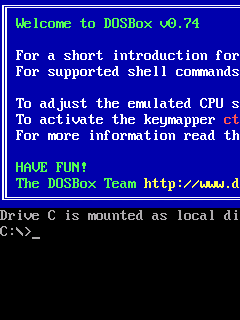BEST launchers for Android

Hey friends, I am writing this post for the guys who want to change their phone's look and feel . After using a launcher you can customize your phone easily. You can personalise your phone as you wish. In this post i am indroducing 3 launchers that is suitable for your phone. Google now launcher This launcher is devoloped by Google Inc. And it is a good launcher for android. This launcher offers us the stock android feel. In the latest version of google now launcher it gives us the Marshmallow theme and wallpapers. You can get the latest android home screen without updating your phone by using google now launcher. It supports 'ok google' detection. By using this launcher you can get Google one swipe away. App drawer is lightly different because it supprts only vertical scrolling. It is free in playstore and it not offers in app purchase. If you want a marshmallow look Google now launcher is best for you... Nova launcher It is another best